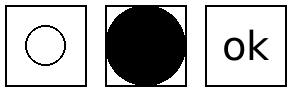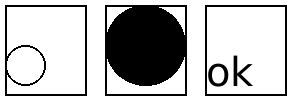8.16.0.1
11 Conditional Combinations🔗ℹ
These pict control flow operators decide which pict of several to use. All
branches are evaluated; the resulting pict is a combination of the pict chosen
by normal conditional flow with ghost applied to all the other picts.
The result is a picture large enough to accommodate each alternative, but showing
only the chosen one. This is useful for staged slides, as the pict chosen may
change with each slide but its size and position will not.
(pict-if maybe-combine test-expr then-expr else-expr)
|
| |
| maybe-combine | | = | | | | | | | | | #:combine combine-expr |
|
Chooses either
then-expr or
else-expr based on
test-expr, similarly to
if. Combines the chosen, visible
image with the other, invisible image using
combine-expr, defaulting to
lbl-superimpose.
Example:
Added in version 1.4 of package pict-lib.
(pict-cond maybe-combine [test-expr pict-expr] ...)
|
| |
| maybe-combine | | = | | | | | | | | | #:combine combine-expr |
|
Chooses a
pict-expr based on the first successful
test-expr,
similarly to
cond. Combines the chosen, visible image with the other,
invisible images using
combine-expr, defaulting to
lbl-superimpose.
Example:
Added in version 1.4 of package pict-lib.
(pict-case test-expr maybe-combine [literals pict-expr] ...)
|
| |
| maybe-combine | | = | | | | | | | | | #:combine combine-expr |
|
Chooses a
pict-expr based on
test-expr and each list of
literals, similarly to
case. Combines the chosen, visible
image with the other, invisible images using
combine-expr, defaulting
to
lbl-superimpose.
Example:
Added in version 1.4 of package pict-lib.
These functions conditionally show or hide an image, essentially choosing
between
pict and
(ghost pict). The only difference between
the two is the default behavior and the opposite meaning of the
show?
and
hide? booleans. Both functions are provided for mnemonic purposes.
Added in version 1.4 of package pict-lib.