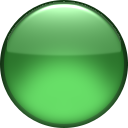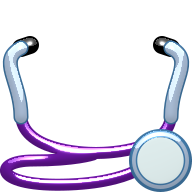1 Icons
1.1 What is an icon?
This section describes an ideal that DrRacket and its tools are steadily approaching.
As a first approximation, an icon is just a small bitmap%, usually with an alpha channel.
But an icon also communicates. Its shape and color are a visual metaphor for an action or a message. Icons should be easily recognizable, distinguishable, visually consistent, and metaphorically appropriate for the actions and messages they are used with. It can be difficult to meet all four requirements at once (“distinguishable” and “visually consistent” are often at odds), but good examples, good abstractions, and an existing icon library help considerably.
Example: The Macro Stepper icon is composed by appending a text icon  and a step icon
and a step icon  to get
to get  .
The syntax quote icon
.
The syntax quote icon  is the color that DrRacket colors syntax quotes by default.
The step icon
is the color that DrRacket colors syntax quotes by default.
The step icon  is colored like DrRacket colors identifier syntax by default, and is shaped using metaphors used in debugger toolbars, TV remotes, and music players around the world.
It is composed of
is colored like DrRacket colors identifier syntax by default, and is shaped using metaphors used in debugger toolbars, TV remotes, and music players around the world.
It is composed of  to connote starting and
to connote starting and  to connote immediately stopping.
to connote immediately stopping.
It would not do to have just  as the Macro Stepper icon: it would be too easily confused with the Debugger icon
as the Macro Stepper icon: it would be too easily confused with the Debugger icon  ,
especially for new users and people with certain forms of color-blindness, and thus fail to be distinguishable enough.
,
especially for new users and people with certain forms of color-blindness, and thus fail to be distinguishable enough.
As another example, the Check Syntax icon  connotes inspecting and passing.
Notice that the check mark is also the color of syntax.
connotes inspecting and passing.
Notice that the check mark is also the color of syntax.
1.2 About These Icons
> (require pict images/icons/control images/icons/style)
> (pict->bitmap (cc-superimpose (bitmap (record-icon #:color "forestgreen" #:height 96 #:material glass-icon-material)) (bitmap (step-icon #:color light-metal-icon-color #:height 48 #:material metal-icon-material))))
All the icons in this collection are first drawn using standard dc<%> drawing commands.
Then, to get lighting effects, they are turned into 3D objects and ray traced.
Many are afterward composed to create new icons; for example, the stop-signs-icon  superimposes three stop-sign-icons, and the magnifying-glass-icon
superimposes three stop-sign-icons, and the magnifying-glass-icon  is composed of three others (frame, glass and handle).
is composed of three others (frame, glass and handle).
The ray tracer helps keep icons visually consistent with each other and with physical objects in day-to-day life. As an example of the latter, the record-icon, when rendered in clear glass, looks like the clear, round button on a Wii Remote. See the plt-logo and planet-logo functions for more striking examples.
When the rendering API is stable enough to publish, it will allow anyone who can draw a shape to turn that shape into a visually consistent icon.
As with any sort of rendering (such as SVG rendering), ray tracing takes time. For icons, this usually happens during tool or application start up. You can reduce the portion of start-up time taken by rendering to almost nothing by using the images/compile-time library to embed bitmaps directly into compiled modules.
1.3 Icon Style
| (require images/icons/style) | package: images-lib |
Use these constants and parameters to help keep icon sets visually consistent.
value
= "azure"
value
metal-icon-color : (or/c string? (is-a?/c color%))
= "lightsteelblue"
value
= "steelblue"
value
= (make-object color% 76 76 255)
value
halt-icon-color : (or/c string? (is-a?/c color%))
= (make-object color% 255 32 24)
value
run-icon-color : (or/c string? (is-a?/c color%)) = "lawngreen"
> (step-icon #:color syntax-icon-color #:height 32)
> (stop-icon #:color halt-icon-color #:height 32)
> (play-icon #:color run-icon-color #:height 32)
> (require images/icons/stickman)
> (running-stickman-icon 0.9 #:height 32 #:body-color run-icon-color #:arm-color "white" #:head-color run-icon-color)
For new users and for accessibility reasons, do not try to differentiate icons for similar functions only by color.
parameter
(default-icon-height) → (and/c rational? (>=/c 0))
(default-icon-height height) → void? height : (and/c rational? (>=/c 0))
= 24
parameter
(toolbar-icon-height) → (and/c rational? (>=/c 0))
(toolbar-icon-height height) → void? height : (and/c rational? (>=/c 0))
= 16
Use (toolbar-icon-height) as the height argument for common icons that will be used in toolbars, status bars, and buttons.
(When making an icon for DrRacket’s main toolbar, try to keep it nearly square so that it will not take up too much horizontal space when the toolbar is docked vertically. If you cannot, as with the Macro Stepper, send a thinner icon as the alternate-bitmap argument to a switchable-button%.)
parameter
(default-icon-backing-scale) → (and/c rational? (>/c 0))
(default-icon-backing-scale scale) → void? scale : (and/c rational? (>/c 0))
= 2
A backing scale of 2 means that the icon bitmap internally has two pixels per drawing unit, so it renders well at double resolution, such as Retina display mode for Mac OS.
Added in version 1.1 of package images-lib.
value
plastic-icon-material : deep-flomap-material-value?
value
rubber-icon-material : deep-flomap-material-value?
value
glass-icon-material : deep-flomap-material-value?
value
metal-icon-material : deep-flomap-material-value?
Plastic is opaque and reflects a little more than glass.
Rubber is also opaque, reflects more light than plastic, but diffuses less.
Glass is transparent but frosted, so it scatters refracted light. It has the high refractive index of cubic zirconia, or fake diamond. The “glassy look” cannot actually be achieved using glass.
Metal reflects the most, its specular highlight is nearly the same color as the material (in the others, the highlight is white), and it diffuses much more ambient light than directional. This is because while plastic and glass mostly reflect light directly, metal mostly absorbs light and re-emits it.
> (require images/icons/misc)
> (for/list ([material (list plastic-icon-material rubber-icon-material glass-icon-material metal-icon-material)]) (bomb-icon #:height 32 #:material material)) (list



)
parameter
(default-icon-material) → deep-flomap-material-value?
(default-icon-material material) → void? material : deep-flomap-material-value?
= plastic-icon-material
procedure
(bitmap-render-icon bitmap [z-ratio material]) → (is-a?/c bitmap%)
bitmap : (is-a?/c bitmap%) z-ratio : (and rational? (>=/c 0)) = 5/8
material : deep-flomap-material-value? = (default-icon-material)
The z-ratio argument only makes a difference when material is transparent, such as glass-icon-material. It controls what fraction of bitmap’s height the icon is raised, which in turn affects the refracted shadow under the icon: the higher the z-ratio, the lower the shadow.
> (define bitmap (pict->bitmap (colorize (filled-ellipse 64 64) "tomato")))
> (for/list ([z-ratio (in-range 0 2 1/3)]) (bitmap-render-icon bitmap z-ratio glass-icon-material)) (list





)
More complex shapes than “embossed and rounded” are possible with the full rendering API, which will be made public in a later release. Still, most of the simple icons (such as those in images/icons/arrow and images/icons/control) can be rendered using only bitmap-render-icon.
procedure
(icon-color->outline-color color) → (is-a?/c color%)
color : (or/c string? (is-a?/c color%))
> (define outline-color (icon-color->outline-color "forestgreen")) > (define brush-pict (colorize (filled-ellipse 62 62) "forestgreen")) > (define pen-pict (linewidth 2 (colorize (ellipse 62 62) outline-color)))
> (bitmap-render-icon (pict->bitmap (inset (cc-superimpose brush-pict pen-pict) 1)) 5/8 glass-icon-material)
> (record-icon #:color "forestgreen" #:height 64 #:material glass-icon-material)
The outline width is usually (/ height 32) (in this case, 2), but not always. (For example, recycle-icon is an exception, as are parts of floppy-disk-icon.)
1.4 Arrow Icons
| (require images/icons/arrow) | package: images-lib |
Changed in version 1.1 of package images-lib: Added optional #:backing-scale arguments.
procedure
(right-arrow-icon #:color color [ #:height height #:material material #:backing-scale backing-scale]) → (is-a?/c bitmap%) color : (or/c string? (is-a?/c color%)) height : (and/c rational? (>=/c 0)) = (default-icon-height)
material : deep-flomap-material-value? = (default-icon-material)
backing-scale : (and/c rational? (>/c 0.0)) = (default-icon-backing-scale)
procedure
(left-arrow-icon #:color color [ #:height height #:material material #:backing-scale backing-scale]) → (is-a?/c bitmap%) color : (or/c string? (is-a?/c color%)) height : (and/c rational? (>=/c 0)) = (default-icon-height)
material : deep-flomap-material-value? = (default-icon-material)
backing-scale : (and/c rational? (>/c 0.0)) = (default-icon-backing-scale)
procedure
(up-arrow-icon #:color color [ #:height height #:material material #:backing-scale backing-scale]) → (is-a?/c bitmap%) color : (or/c string? (is-a?/c color%)) height : (and/c rational? (>=/c 0)) = (default-icon-height)
material : deep-flomap-material-value? = (default-icon-material)
backing-scale : (and/c rational? (>/c 0.0)) = (default-icon-backing-scale)
procedure
(down-arrow-icon #:color color [ #:height height #:material material #:backing-scale backing-scale]) → (is-a?/c bitmap%) color : (or/c string? (is-a?/c color%)) height : (and/c rational? (>=/c 0)) = (default-icon-height)
material : deep-flomap-material-value? = (default-icon-material)
backing-scale : (and/c rational? (>/c 0.0)) = (default-icon-backing-scale)
> (list (right-arrow-icon #:color syntax-icon-color #:height (toolbar-icon-height)) (left-arrow-icon #:color run-icon-color) (up-arrow-icon #:color halt-icon-color #:height 37) (down-arrow-icon #:color "lightblue" #:height 44 #:material glass-icon-material)) (list



)
procedure
(right-over-arrow-icon #:color color [ #:height height #:material material #:backing-scale backing-scale]) → (is-a?/c bitmap%) color : (or/c string? (is-a?/c color%)) height : (and/c rational? (>=/c 0)) = (default-icon-height)
material : deep-flomap-material-value? = (default-icon-material)
backing-scale : (and/c rational? (>/c 0.0)) = (default-icon-backing-scale)
procedure
(left-over-arrow-icon #:color color [ #:height height #:material material #:backing-scale backing-scale]) → (is-a?/c bitmap%) color : (or/c string? (is-a?/c color%)) height : (and/c rational? (>=/c 0)) = (default-icon-height)
material : deep-flomap-material-value? = (default-icon-material)
backing-scale : (and/c rational? (>/c 0.0)) = (default-icon-backing-scale)
procedure
(right-under-arrow-icon #:color color [ #:height height #:material material #:backing-scale backing-scale]) → (is-a?/c bitmap%) color : (or/c string? (is-a?/c color%)) height : (and/c rational? (>=/c 0)) = (default-icon-height)
material : deep-flomap-material-value? = (default-icon-material)
backing-scale : (and/c rational? (>/c 0.0)) = (default-icon-backing-scale)
procedure
(left-under-arrow-icon #:color color [ #:height height #:material material #:backing-scale backing-scale]) → (is-a?/c bitmap%) color : (or/c string? (is-a?/c color%)) height : (and/c rational? (>=/c 0)) = (default-icon-height)
material : deep-flomap-material-value? = (default-icon-material)
backing-scale : (and/c rational? (>/c 0.0)) = (default-icon-backing-scale)
> (list (right-over-arrow-icon #:color metal-icon-color #:height (toolbar-icon-height)) (left-over-arrow-icon #:color dark-metal-icon-color) (right-under-arrow-icon #:color run-icon-color #:height 37) (left-under-arrow-icon #:color "lightgreen" #:height 44 #:material glass-icon-material)) (list



)
1.5 Control Icons
| (require images/icons/control) | package: images-lib |
Changed in version 1.1 of package images-lib: Added optional #:backing-scale arguments.
procedure
(bar-icon #:color color [ #:height height #:material material #:backing-scale backing-scale]) → (is-a?/c bitmap%) color : (or/c string? (is-a?/c color%)) height : (and/c rational? (>=/c 0)) = (default-icon-height)
material : deep-flomap-material-value? = (default-icon-material)
backing-scale : (and/c rational? (>/c 0.0)) = (default-icon-backing-scale)
> (bar-icon #:color run-icon-color #:height 32)
procedure
(play-icon #:color color [ #:height height #:material material #:backing-scale backing-scale]) → (is-a?/c bitmap%) color : (or/c string? (is-a?/c color%)) height : (and/c rational? (>=/c 0)) = (default-icon-height)
material : deep-flomap-material-value? = (default-icon-material)
backing-scale : (and/c rational? (>/c 0.0)) = (default-icon-backing-scale)
> (play-icon #:color run-icon-color #:height 32)
procedure
(back-icon #:color color [ #:height height #:material material #:backing-scale backing-scale]) → (is-a?/c bitmap%) color : (or/c string? (is-a?/c color%)) height : (and/c rational? (>=/c 0)) = (default-icon-height)
material : deep-flomap-material-value? = (default-icon-material)
backing-scale : (and/c rational? (>/c 0.0)) = (default-icon-backing-scale)
> (back-icon #:color run-icon-color #:height 32)
procedure
(fast-forward-icon #:color color [ #:height height #:material material #:backing-scale backing-scale]) → (is-a?/c bitmap%) color : (or/c string? (is-a?/c color%)) height : (and/c rational? (>=/c 0)) = (default-icon-height)
material : deep-flomap-material-value? = (default-icon-material)
backing-scale : (and/c rational? (>/c 0.0)) = (default-icon-backing-scale)
> (fast-forward-icon #:color syntax-icon-color #:height 32)
procedure
(rewind-icon #:color color [ #:height height #:material material #:backing-scale backing-scale]) → (is-a?/c bitmap%) color : (or/c string? (is-a?/c color%)) height : (and/c rational? (>=/c 0)) = (default-icon-height)
material : deep-flomap-material-value? = (default-icon-material)
backing-scale : (and/c rational? (>/c 0.0)) = (default-icon-backing-scale)
> (rewind-icon #:color syntax-icon-color #:height 32)
procedure
(stop-icon #:color color [ #:height height #:material material #:backing-scale backing-scale]) → (is-a?/c bitmap%) color : (or/c string? (is-a?/c color%)) height : (and/c rational? (>=/c 0)) = (default-icon-height)
material : deep-flomap-material-value? = (default-icon-material)
backing-scale : (and/c rational? (>/c 0.0)) = (default-icon-backing-scale)
> (stop-icon #:color halt-icon-color #:height 32)
procedure
(record-icon #:color color [ #:height height #:material material #:backing-scale backing-scale]) → (is-a?/c bitmap%) color : (or/c string? (is-a?/c color%)) height : (and/c rational? (>=/c 0)) = (default-icon-height)
material : deep-flomap-material-value? = (default-icon-material)
backing-scale : (and/c rational? (>/c 0.0)) = (default-icon-backing-scale)
> (record-icon #:color "red" #:height 32)
procedure
(pause-icon #:color color [ #:height height #:material material #:backing-scale backing-scale]) → (is-a?/c bitmap%) color : (or/c string? (is-a?/c color%)) height : (and/c rational? (>=/c 0)) = (default-icon-height)
material : deep-flomap-material-value? = (default-icon-material)
backing-scale : (and/c rational? (>/c 0.0)) = (default-icon-backing-scale)
> (pause-icon #:color halt-icon-color #:height 32)
procedure
(step-icon #:color color [ #:height height #:material material #:backing-scale backing-scale]) → (is-a?/c bitmap%) color : (or/c string? (is-a?/c color%)) height : (and/c rational? (>=/c 0)) = (default-icon-height)
material : deep-flomap-material-value? = (default-icon-material)
backing-scale : (and/c rational? (>/c 0.0)) = (default-icon-backing-scale)
> (step-icon #:color run-icon-color #:height 32)
procedure
(step-back-icon #:color color [ #:height height #:material material #:backing-scale backing-scale]) → (is-a?/c bitmap%) color : (or/c string? (is-a?/c color%)) height : (and/c rational? (>=/c 0)) = (default-icon-height)
material : deep-flomap-material-value? = (default-icon-material)
backing-scale : (and/c rational? (>/c 0.0)) = (default-icon-backing-scale)
> (step-back-icon #:color run-icon-color #:height 32)
procedure
(continue-forward-icon #:color color [ #:height height #:material material #:backing-scale backing-scale]) → (is-a?/c bitmap%) color : (or/c string? (is-a?/c color%)) height : (and/c rational? (>=/c 0)) = (default-icon-height)
material : deep-flomap-material-value? = (default-icon-material)
backing-scale : (and/c rational? (>/c 0.0)) = (default-icon-backing-scale)
> (continue-forward-icon #:color run-icon-color #:height 32)
procedure
(continue-backward-icon #:color color [ #:height height #:material material #:backing-scale backing-scale]) → (is-a?/c bitmap%) color : (or/c string? (is-a?/c color%)) height : (and/c rational? (>=/c 0)) = (default-icon-height)
material : deep-flomap-material-value? = (default-icon-material)
backing-scale : (and/c rational? (>/c 0.0)) = (default-icon-backing-scale)
> (continue-backward-icon #:color run-icon-color #:height 32)
procedure
(search-forward-icon #:color color [ #:height height #:material material #:backing-scale backing-scale]) → (is-a?/c bitmap%) color : (or/c string? (is-a?/c color%)) height : (and/c rational? (>=/c 0)) = (default-icon-height)
material : deep-flomap-material-value? = (default-icon-material)
backing-scale : (and/c rational? (>/c 0.0)) = (default-icon-backing-scale)
> (search-forward-icon #:color syntax-icon-color #:height 32)
procedure
(search-backward-icon #:color color [ #:height height #:material material #:backing-scale backing-scale]) → (is-a?/c bitmap%) color : (or/c string? (is-a?/c color%)) height : (and/c rational? (>=/c 0)) = (default-icon-height)
material : deep-flomap-material-value? = (default-icon-material)
backing-scale : (and/c rational? (>/c 0.0)) = (default-icon-backing-scale)
> (search-backward-icon #:color syntax-icon-color #:height 32)
1.6 File Icons
| (require images/icons/file) | package: images-lib |
Changed in version 1.1 of package images-lib: Added optional #:backing-scale arguments.
procedure
(floppy-disk-icon [ #:color color #:height height #:material material #:backing-scale backing-scale]) → (is-a?/c bitmap%) color : (or/c string? (is-a?/c color%)) = "slategray" height : (and/c rational? (>=/c 0)) = (default-icon-height)
material : deep-flomap-material-value? = (default-icon-material)
backing-scale : (and/c rational? (>/c 0.0)) = (default-icon-backing-scale)
> (floppy-disk-icon #:height 32 #:material glass-icon-material)
procedure
(save-icon [ #:disk-color disk-color #:arrow-color arrow-color #:height height #:material material #:backing-scale backing-scale]) → (is-a?/c bitmap%) disk-color : (or/c string? (is-a?/c color%)) = "gold"
arrow-color : (or/c string? (is-a?/c color%)) = syntax-icon-color height : (and/c rational? (>=/c 0)) = (default-icon-height)
material : deep-flomap-material-value? = (default-icon-material)
backing-scale : (and/c rational? (>/c 0.0)) = (default-icon-backing-scale)
> (save-icon #:height 32)
procedure
(load-icon [ #:disk-color disk-color #:arrow-color arrow-color #:height height #:material material #:backing-scale backing-scale]) → (is-a?/c bitmap%) disk-color : (or/c string? (is-a?/c color%)) = "gold"
arrow-color : (or/c string? (is-a?/c color%)) = syntax-icon-color height : (and/c rational? (>=/c 0)) = (default-icon-height)
material : deep-flomap-material-value? = (default-icon-material)
backing-scale : (and/c rational? (>/c 0.0)) = (default-icon-backing-scale)
> (load-icon #:height 32)
procedure
(small-save-icon [ #:disk-color disk-color #:arrow-color arrow-color #:height height #:material material #:backing-scale backing-scale]) → (is-a?/c bitmap%) disk-color : (or/c string? (is-a?/c color%)) = "gold"
arrow-color : (or/c string? (is-a?/c color%)) = syntax-icon-color height : (and/c rational? (>=/c 0)) = (default-icon-height)
material : deep-flomap-material-value? = (default-icon-material)
backing-scale : (and/c rational? (>/c 0.0)) = (default-icon-backing-scale)
> (small-save-icon #:height 32)
procedure
(small-load-icon [ #:disk-color disk-color #:arrow-color arrow-color #:height height #:material material #:backing-scale backing-scale]) → (is-a?/c bitmap%) disk-color : (or/c string? (is-a?/c color%)) = "gold"
arrow-color : (or/c string? (is-a?/c color%)) = syntax-icon-color height : (and/c rational? (>=/c 0)) = (default-icon-height)
material : deep-flomap-material-value? = (default-icon-material)
backing-scale : (and/c rational? (>/c 0.0)) = (default-icon-backing-scale)
> (small-load-icon #:height 32)
1.7 Symbol and Text Icons
| (require images/icons/symbol) | package: images-lib |
Changed in version 1.1 of package images-lib: Added optional #:backing-scale arguments.
procedure
(text-icon str [ font #:trim? trim? #:color color #:height height #:material material #:outline outline #:backing-scale backing-scale]) → (is-a?/c bitmap%) str : string? font : (is-a?/c font%) = (make-font) trim? : boolean? = #t color : (or/c string? (is-a?/c color%)) = "white" height : (and/c rational? (>=/c 0)) = (default-icon-height)
material : deep-flomap-material-value? = (default-icon-material) outline : (and/c rational? (>=/c 0)) = (/ height 32)
backing-scale : (and/c rational? (>/c 0.0)) = (default-icon-backing-scale)
> (text-icon "An Important Point!" (make-font #:weight 'bold #:underlined? #t) #:color "lightskyblue" #:height 44)
Because different platforms have different fonts, text-icon cannot guarantee the icons it returns have a consistent look or width across all platforms, or that any unicode characters in str will exist.
procedure
(recycle-icon [ #:color color #:height height #:material material #:backing-scale backing-scale]) → (is-a?/c bitmap%) color : (or/c string? (is-a?/c color%)) = "forestgreen" height : (and/c rational? (>=/c 0)) = (default-icon-height)
material : deep-flomap-material-value? = (default-icon-material)
backing-scale : (and/c rational? (>/c 0.0)) = (default-icon-backing-scale)
> (recycle-icon #:height 48)
procedure
(x-icon [ #:color color #:height height #:material material #:thickness thickness #:backing-scale backing-scale]) → (is-a?/c bitmap%) color : (or/c string? (is-a?/c color%)) = halt-icon-color height : (and/c rational? (>=/c 0)) = (default-icon-height)
material : deep-flomap-material-value? = (default-icon-material) thickness : (and/c rational? (>=/c 0)) = 10
backing-scale : (and/c rational? (>/c 0.0)) = (default-icon-backing-scale)
> (x-icon #:height 32)
Changed in version 1.1 of package images-lib: Added optional #:thickness argument.
procedure
(check-icon [ #:color color #:height height #:material material #:backing-scale backing-scale]) → (is-a?/c bitmap%) color : (or/c string? (is-a?/c color%)) = run-icon-color height : (and/c rational? (>=/c 0)) = (default-icon-height)
material : deep-flomap-material-value? = (default-icon-material)
backing-scale : (and/c rational? (>/c 0.0)) = (default-icon-backing-scale)
> (check-icon #:height 32)
procedure
(lambda-icon [ #:color color #:height height #:material material #:backing-scale backing-scale]) → (is-a?/c bitmap%)
color : (or/c string? (is-a?/c color%)) = light-metal-icon-color height : (and/c rational? (>=/c 0)) = (default-icon-height)
material : deep-flomap-material-value? = (default-icon-material)
backing-scale : (and/c rational? (>/c 0.0)) = (default-icon-backing-scale)
> (lambda-icon #:height 32 #:material metal-icon-material)
procedure
(hash-quote-icon [ #:color color #:height height #:material material #:backing-scale backing-scale]) → (is-a?/c bitmap%) color : (or/c string? (is-a?/c color%)) = "mediumseagreen" height : (and/c rational? (>=/c 0)) = (default-icon-height)
material : deep-flomap-material-value? = (default-icon-material)
backing-scale : (and/c rational? (>/c 0.0)) = (default-icon-backing-scale)
> (require (only-in images/icons/tool macro-stepper-hash-color)) > (hash-quote-icon #:color macro-stepper-hash-color #:height 32)
1.8 Miscellaneous Icons
| (require images/icons/misc) | package: images-lib |
Changed in version 1.1 of package images-lib: Added optional #:backing-scale arguments.
procedure
(regular-polygon-icon sides [ start] #:color color [ #:height height #:material material #:backing-scale backing-scale]) → (is-a?/c bitmap%) sides : exact-positive-integer? start : real? = (- (/ pi sides) (* 1/2 pi)) color : (or/c string? (is-a?/c color%)) height : (and/c rational? (>=/c 0)) = (default-icon-height)
material : deep-flomap-material-value? = (default-icon-material)
backing-scale : (and/c rational? (>/c 0.0)) = (default-icon-backing-scale)
> (for/list ([sides (in-range 1 9)] [material (in-cycle (list plastic-icon-material glass-icon-material))]) (regular-polygon-icon sides #:color "cornflowerblue" #:height 32 #:material material)) (list







)
procedure
(stop-sign-icon [ #:color color #:height height #:material material #:backing-scale backing-scale]) → (is-a?/c bitmap%) color : (or/c string? (is-a?/c color%)) = halt-icon-color height : (and/c rational? (>=/c 0)) = (default-icon-height)
material : deep-flomap-material-value? = (default-icon-material)
backing-scale : (and/c rational? (>/c 0.0)) = (default-icon-backing-scale)
> (stop-sign-icon #:height 32 #:material glass-icon-material)
procedure
(stop-signs-icon [ #:color color #:height height #:material material #:backing-scale backing-scale]) → (is-a?/c bitmap%) color : (or/c string? (is-a?/c color%)) = halt-icon-color height : (and/c rational? (>=/c 0)) = (default-icon-height)
material : deep-flomap-material-value? = (default-icon-material)
backing-scale : (and/c rational? (>/c 0.0)) = (default-icon-backing-scale)
> (stop-signs-icon #:height 32 #:material plastic-icon-material)
procedure
(foot-icon #:color color [ #:height height #:material material #:backing-scale backing-scale]) → (is-a?/c bitmap%) color : (or/c string? (is-a?/c color%)) height : (and/c rational? (>=/c 0)) = (default-icon-height)
material : deep-flomap-material-value? = (default-icon-material)
backing-scale : (and/c rational? (>/c 0.0)) = (default-icon-backing-scale)
> (foot-icon #:color "chocolate" #:height 32 #:material glass-icon-material)
procedure
(magnifying-glass-icon [ #:frame-color frame-color #:handle-color handle-color #:height height #:material material #:backing-scale backing-scale]) → (is-a?/c bitmap%)
frame-color : (or/c string? (is-a?/c color%)) = light-metal-icon-color handle-color : (or/c string? (is-a?/c color%)) = "brown" height : (and/c rational? (>=/c 0)) = (default-icon-height)
material : deep-flomap-material-value? = (default-icon-material)
backing-scale : (and/c rational? (>/c 0.0)) = (default-icon-backing-scale)
> (magnifying-glass-icon #:height 32)
procedure
(left-magnifying-glass-icon [ #:frame-color frame-color #:handle-color handle-color #:height height #:material material #:backing-scale backing-scale]) → (is-a?/c bitmap%)
frame-color : (or/c string? (is-a?/c color%)) = light-metal-icon-color handle-color : (or/c string? (is-a?/c color%)) = "brown" height : (and/c rational? (>=/c 0)) = (default-icon-height)
material : deep-flomap-material-value? = (default-icon-material)
backing-scale : (and/c rational? (>/c 0.0)) = (default-icon-backing-scale)
> (left-magnifying-glass-icon #:height 32)
procedure
(bomb-icon [ #:cap-color cap-color #:bomb-color bomb-color #:height height #:material material #:backing-scale backing-scale]) → (is-a?/c bitmap%)
cap-color : (or/c string? (is-a?/c color%)) = light-metal-icon-color
bomb-color : (or/c string? (is-a?/c color%)) = dark-metal-icon-color height : (and/c rational? (>=/c 0)) = (default-icon-height)
material : deep-flomap-material-value? = (default-icon-material)
backing-scale : (and/c rational? (>/c 0.0)) = (default-icon-backing-scale)
> (bomb-icon #:height 48 #:material glass-icon-material)
procedure
(left-bomb-icon [ #:cap-color cap-color #:bomb-color bomb-color #:height height #:material material #:backing-scale backing-scale]) → (is-a?/c bitmap%)
cap-color : (or/c string? (is-a?/c color%)) = light-metal-icon-color
bomb-color : (or/c string? (is-a?/c color%)) = dark-metal-icon-color height : (and/c rational? (>=/c 0)) = (default-icon-height)
material : deep-flomap-material-value? = (default-icon-material)
backing-scale : (and/c rational? (>/c 0.0)) = (default-icon-backing-scale)
> (left-bomb-icon #:height 48)
procedure
(clock-icon [ hours minutes #:face-color face-color #:hand-color hand-color #:height height #:backing-scale backing-scale]) → (is-a?/c bitmap%) hours : (integer-in 0 11) = 0 minutes : (real-in 0 60) = 47
face-color : (or/c string? (is-a?/c color%)) = light-metal-icon-color hand-color : (or/c string? (is-a?/c color%)) = "firebrick" height : (and/c rational? (>=/c 0)) = (default-icon-height)
backing-scale : (and/c rational? (>/c 0.0)) = (default-icon-backing-scale)
> (clock-icon #:height 96)
> (clock-icon 3 21 #:height 48 #:face-color "lightblue" #:hand-color "darkblue")
procedure
(stopwatch-icon [ hours minutes #:face-color face-color #:hand-color hand-color #:height height #:backing-scale backing-scale]) → (is-a?/c bitmap%) hours : (integer-in 0 11) = 0 minutes : (real-in 0 60) = 47
face-color : (or/c string? (is-a?/c color%)) = light-metal-icon-color hand-color : (or/c string? (is-a?/c color%)) = "firebrick" height : (and/c rational? (>=/c 0)) = (default-icon-height)
backing-scale : (and/c rational? (>/c 0.0)) = (default-icon-backing-scale)
> (stopwatch-icon #:height 96)
procedure
(stethoscope-icon [ #:color color #:height height #:backing-scale backing-scale]) → (is-a?/c bitmap%) color : (or/c string? (is-a?/c color%)) = "black" height : (and/c rational? (>=/c 0)) = (default-icon-height)
backing-scale : (and/c rational? (>/c 0.0)) = (default-icon-backing-scale)
> (stethoscope-icon #:height 96)
procedure
(short-stethoscope-icon [ #:color color #:height height #:backing-scale backing-scale]) → (is-a?/c bitmap%) color : (or/c string? (is-a?/c color%)) = "black" height : (and/c rational? (>=/c 0)) = (default-icon-height)
backing-scale : (and/c rational? (>/c 0.0)) = (default-icon-backing-scale)
> (short-stethoscope-icon #:color "purple" #:height 96)
procedure
(lock-icon [ open? #:body-color body-color #:shackle-color shackle-color #:height height #:material material #:backing-scale backing-scale]) → (is-a?/c bitmap%) open? : boolean? = #f body-color : (or/c string? (is-a?/c color%)) = "orange"
shackle-color : (or/c string? (is-a?/c color%)) = light-metal-icon-color height : (and/c rational? (>=/c 0)) = (default-icon-height)
material : deep-flomap-material-value? = (default-icon-material)
backing-scale : (and/c rational? (>/c 0.0)) = (default-icon-backing-scale)
> (lock-icon #:height 32)
> (lock-icon #t #:height 48 #:body-color "navajowhite" #:shackle-color "lemonchiffon" #:material glass-icon-material)
procedure
(close-icon [ #:color color #:height height #:material material #:backing-scale backing-scale]) → (is-a?/c bitmap%) color : (or/c string? (is-a?/c color%)) = "black" height : (and/c rational? (>=/c 0)) = (default-icon-height)
material : deep-flomap-material-value? = (default-icon-material)
backing-scale : (and/c rational? (>/c 0.0)) = (default-icon-backing-scale)
> (close-icon #:height 32 #:material glass-icon-material)
Added in version 1.1 of package images-lib.
1.9 Stickman Icons
| (require images/icons/stickman) | package: images-lib |
Changed in version 1.1 of package images-lib: Added optional #:backing-scale arguments.
procedure
(standing-stickman-icon [ #:body-color body-color #:arm-color arm-color #:head-color head-color #:height height #:material material #:backing-scale backing-scale]) → (is-a?/c bitmap%) body-color : (or/c string? (is-a?/c color%)) = run-icon-color arm-color : (or/c string? (is-a?/c color%)) = "white" head-color : (or/c string? (is-a?/c color%)) = run-icon-color height : (and/c rational? (>=/c 0)) = (default-icon-height)
material : deep-flomap-material-value? = (default-icon-material)
backing-scale : (and/c rational? (>/c 0.0)) = (default-icon-backing-scale)
> (standing-stickman-icon #:height 64)
procedure
(running-stickman-icon t [ #:body-color body-color #:arm-color arm-color #:head-color head-color #:height height #:material material #:backing-scale backing-scale]) → (is-a?/c bitmap%) t : rational? body-color : (or/c string? (is-a?/c color%)) = run-icon-color arm-color : (or/c string? (is-a?/c color%)) = "white" head-color : (or/c string? (is-a?/c color%)) = run-icon-color height : (and/c rational? (>=/c 0)) = (default-icon-height)
material : deep-flomap-material-value? = (default-icon-material)
backing-scale : (and/c rational? (>/c 0.0)) = (default-icon-backing-scale)
> (for/list ([t (in-range 0 1 1/12)]) (running-stickman-icon t #:height 32)) (list











)
The stickman’s joint angles are defined by continuous periodic functions, so the run cycle can be sampled at any resolution, or at any real-valued time t. The cycle is modeled after the run cycle of the player’s avatar in the Commodore 64 game Impossible Mission.
1.10 Tool Icons
| (require images/icons/tool) | package: images-lib |
Changed in version 1.1 of package images-lib: Added optional #:backing-scale arguments.
procedure
(check-syntax-icon [ #:height height #:material material #:backing-scale backing-scale]) → (is-a?/c bitmap%) height : (and/c rational? (>=/c 0)) = (toolbar-icon-height)
material : deep-flomap-material-value? = (default-icon-material)
backing-scale : (and/c rational? (>/c 0.0)) = (default-icon-backing-scale)
procedure
(small-check-syntax-icon [ #:height height #:material material #:backing-scale backing-scale]) → (is-a?/c bitmap%) height : (and/c rational? (>=/c 0)) = (toolbar-icon-height)
material : deep-flomap-material-value? = (default-icon-material)
backing-scale : (and/c rational? (>/c 0.0)) = (default-icon-backing-scale)
> (list (check-syntax-icon #:height 32) (small-check-syntax-icon #:height 32)) (list

)
procedure
(macro-stepper-icon [ #:height height #:material material #:backing-scale backing-scale]) → (is-a?/c bitmap%) height : (and/c rational? (>=/c 0)) = (toolbar-icon-height)
material : deep-flomap-material-value? = (default-icon-material)
backing-scale : (and/c rational? (>/c 0.0)) = (default-icon-backing-scale)
procedure
(small-macro-stepper-icon [ #:height height #:material material #:backing-scale backing-scale]) → (is-a?/c bitmap%) height : (and/c rational? (>=/c 0)) = (toolbar-icon-height)
material : deep-flomap-material-value? = (default-icon-material)
backing-scale : (and/c rational? (>/c 0.0)) = (default-icon-backing-scale)
> (list (macro-stepper-icon #:height 32) (small-macro-stepper-icon #:height 32)) (list

)
procedure
(debugger-icon [ #:height height #:material material #:backing-scale backing-scale]) → (is-a?/c bitmap%) height : (and/c rational? (>=/c 0)) = (toolbar-icon-height)
material : deep-flomap-material-value? = (default-icon-material)
backing-scale : (and/c rational? (>/c 0.0)) = (default-icon-backing-scale)
procedure
(small-debugger-icon [ #:height height #:material material #:backing-scale backing-scale]) → (is-a?/c bitmap%) height : (and/c rational? (>=/c 0)) = (toolbar-icon-height)
material : deep-flomap-material-value? = (default-icon-material)
backing-scale : (and/c rational? (>/c 0.0)) = (default-icon-backing-scale)
> (list (debugger-icon #:height 32) (small-debugger-icon #:height 32)) (list
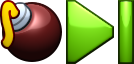
)
value
= (make-object color% 128 32 32)
value
= (make-object color% 60 192 60)
value
small-macro-stepper-hash-color : (or/c string? (is-a?/c color%))
= (make-object color% 128 255 128)